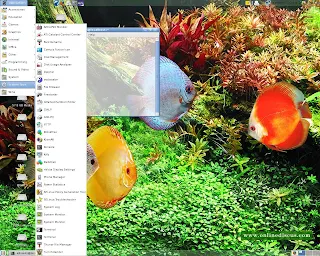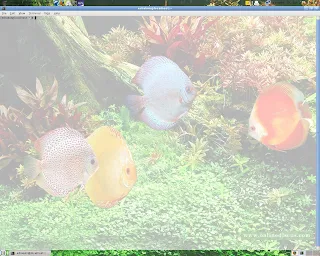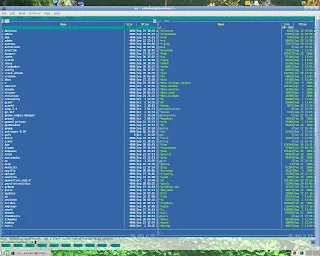ⲭⲉⲣⲉ ⲛⲱⲧⲉⲛ
1st I highly recomend to install mc specially for newbies
by openning a terminal
اولا انصح بتثبيت برنامج ال mc
افتح ترمينال كما في الصوره
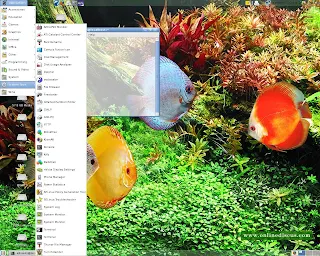
you 'll have some thing like this
ستجد الترمينال شئ يشبه هذا
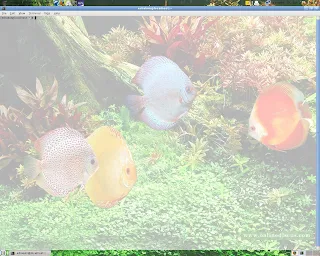
in it write
اكتب بداخله
su
your root password
كلمة السر للرووت
yum -y mc
then
download
that ttf file
حمل ملف الخط التالي
http://kame.danacbe.com/Fonts/ArialCoptic.ttf
by writing
عن طريق كتابة الامر
wget http://kame.danacbe.com/Fonts/ArialCoptic.ttf
you can either copy it using
the command
و يمكن ان تنسخها اما بالامر التالي
mkdir /usr/share/X11/fonts/TTF
cp ArialCoptic.ttf /usr/share/X11/fonts/TTF
or use the mc -
that is easier much easier-
او باستخدام برنامج الام سي و هو اكثر سهوله
type
اكتب
mc
you 'll get the terminal something like this
ستجد الترمينال تحول الي هذا الشكل
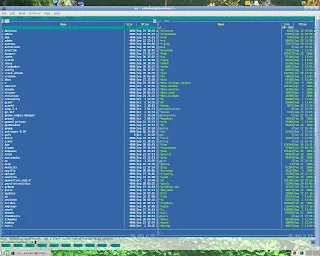
you can use it for changing the directory copying moving and much more
و يمكن استخدامه للتغيير بين المسارات و الفولدرات و النسخ و النقل و اشياء اخري
to go to the other side use
tab
للتنقل الي الجهة الاخري استعمل زر تاب
use the up arrow tell you find
/..
استخدم الاسهم حتي تجد
/..
click on it with mouse or just
enter
اما ان تضغط بالماوس او تستعمل زر الانتر
so go find the bath
و اذهب للمسار الاتي
/usr/share/X11/fonts
then press
F7 to create a new folder
اضغط اف 7 لصنع مجلد جديد
just type
TTF and enter
اكتب TTF
beware that TTF is NOT ttf
ولاحظ حالة الاحرف
press
tab to go the other side
اضغط تاب للذهاب الي الجانب الاخر
use arrows to find the file
استعمل الاسهم للذهاب الي الملف
ArialCoptic.ttf
press
insert
اضغط ملف انسرت
press
F5 to copy it to the folder
TTF
اضغط اف 5
now you shall be capable to read Coptic after restarting the x-windows
هنا بالا مكان قراءة اللغه القبطيه بعد اعادة التشغيل
2- to write Coptic
لكي تكتب بالقبطي
download that file
حمل الملف التالي
http://www.moheb.de/download/cop
with the command
عن طريق الامر
wget http://www.moheb.de/download/cop
cp cop /usr/share/X11/xkb/symbols
or copy it using mc
او استعمل برنامج الا م سي
now write that command
اكتب الامر التالي
gedit /etc/X11/xorg.conf
you will have a word processor program called gedit that looks like that
ستجد برنامج لمعالجة النصوص يدعي جي ايديت
 find the section that saids
Section "InputDevice"
find the section that saids
Section "InputDevice"
ابحث عن هذا المقطع
# keyboard added by rhpxl
Identifier "Keyboard0"
Driver "kbd"
Option "XkbModel" "pc105"
Option "XkbLayout" "us"
Option "XKbOptions" "grp:ctrl_shift_toggle"
and change it to
و غيره الي
Section "InputDevice"
# keyboard added by rhpxl
Identifier "Keyboard0"
Driver "kbd"
Option "XkbModel" "pc105"
Option "XkbLayout" "us,cop,ara"
Option "XKbOptions" "grp:ctrl_shift_toggle"
you can also add any other language for example
French use
fr German use
gr
بامكانك اضافة اي لغه اخري تحتاجها
press save close gedit
احفظ و اغلق
restart your box
اعد تشغيل الجهاز
and congratulations
و مبروك
جهازك اصبح قبطي
you now have your box Coptic enabled reading & writing
ⲟⲩϫⲁⲓ ϧⲉⲛ Ⲡϭⲟⲓⲥ ⲟⲩⲟϩ 'ϣⲗⲏⲗ ⲉⲑⲃⲉϯ
 press conect to liberary
press conect to liberary
 now choose the bible (langage) you want to install
now choose the bible (langage) you want to install
 enjoy the bible
enjoy the bible